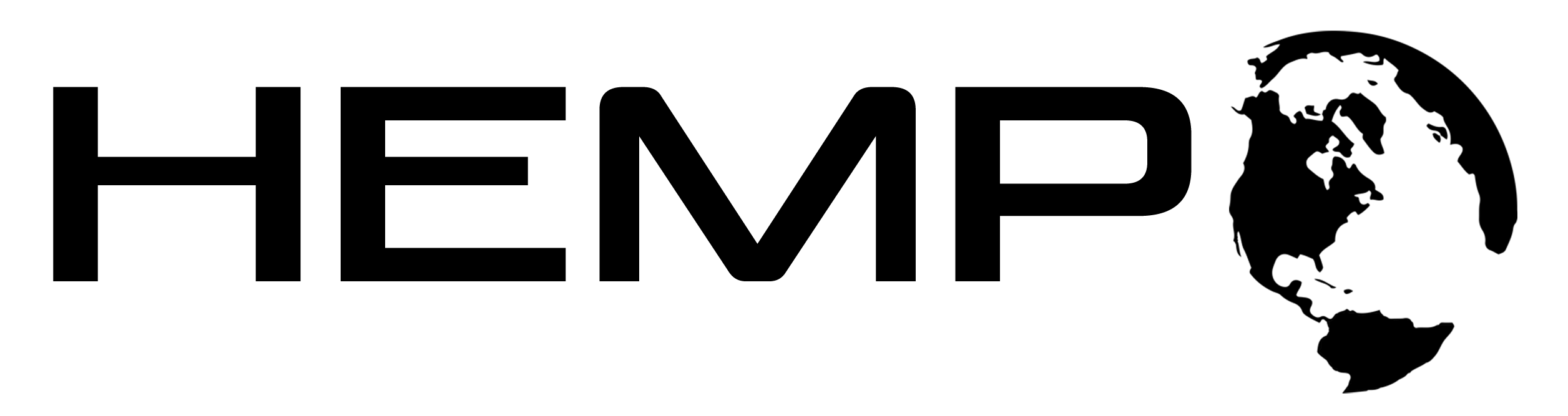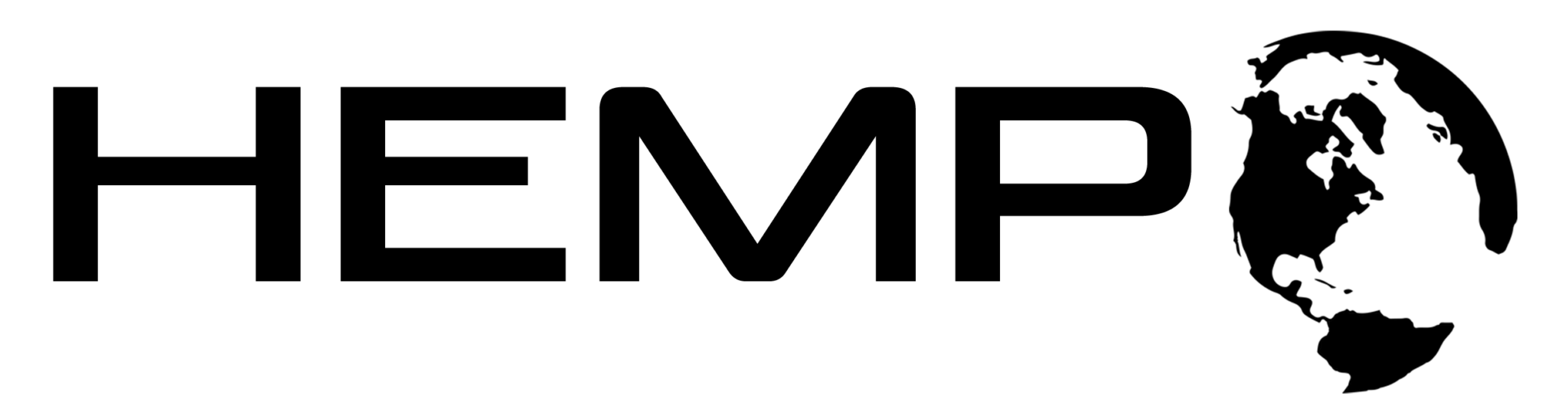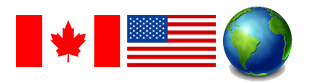Cryptocurrency Payment Instructions Using Your VISA Or Mastercard
Option #1 CashApp
Click On Link Below to see instructions on how to pay with CashApp:
https://hempearth.ca/2024/04/09/hempearth-cashapp-how-to-buy-and-send-us-bitcoin/
Option #2 MoonPay
Click On Link Below to see instructions on how to pay with MoonPay:
https://hempearth.ca/2024/04/09/hempearth-how-to-pay-with-moonpay/
Option #3 buy.bitcoin.com
Click On Link Below to see instructions on how to pay with buy.bitcoin.com:
https://hempearth.ca/2024/04/09/hempearth-how-to-pay-using-buy-bitcoin-com/
Option #4 Coinbase.com
Click On Link Below to see instructions on how to pay with coinbase.com:
https://hempearth.ca/2024/04/09/hempearth-how-to-pay-us-with-bitcoin-using-coinbase/
NOTE: After payment is made, please send us a screenshot once fully “Completed”.
Please make sure your address and/or zip code/postal code are correct when placing your order.
Payment instructions are also provided after an order is placed.
If you have any other questions please feel free to reach out at info@hempearth.ca