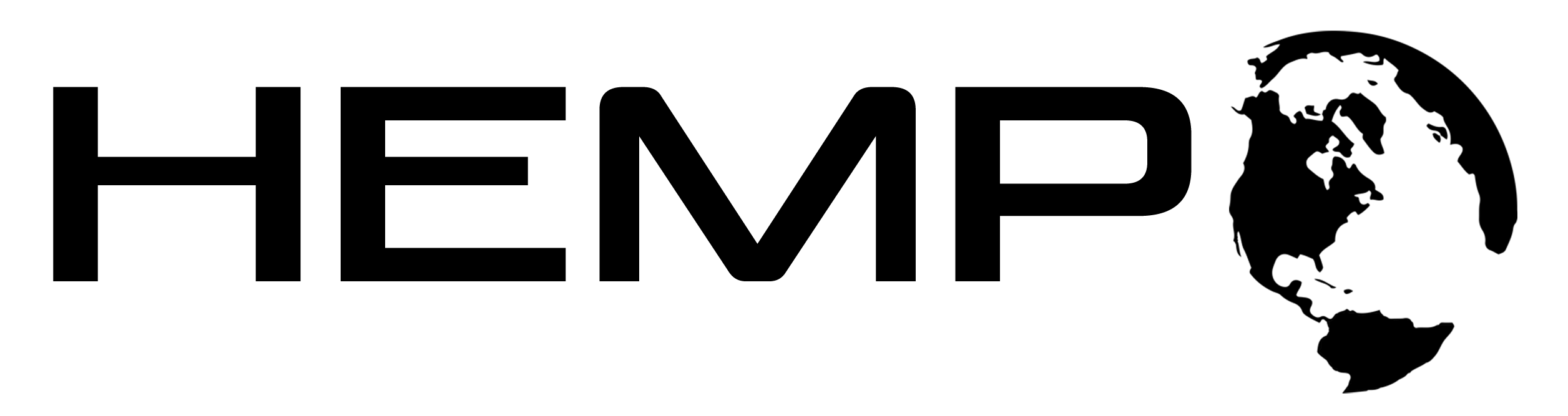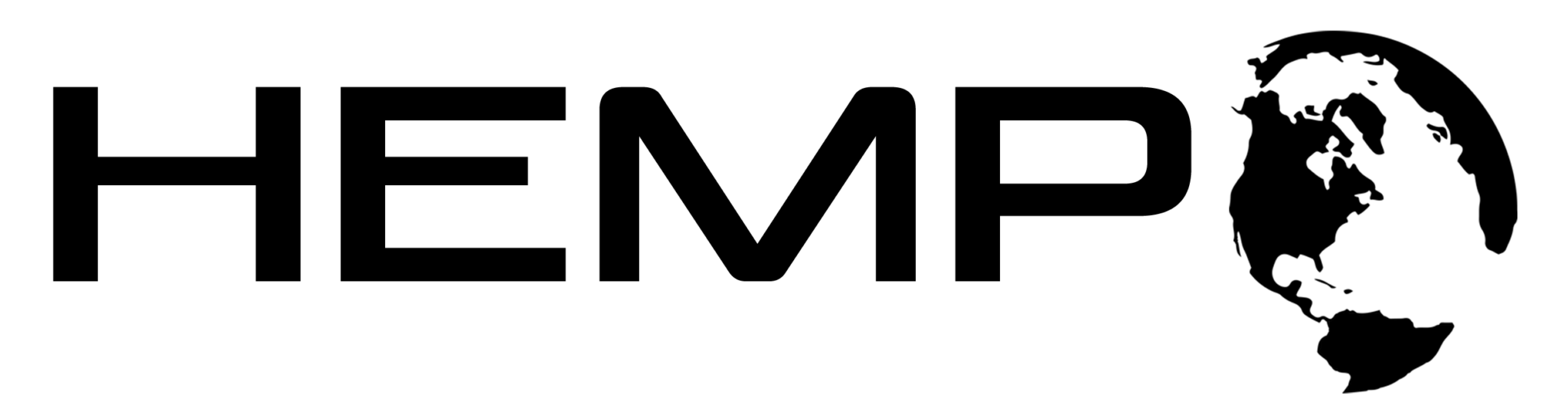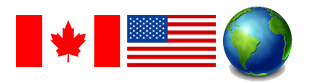(HEMPEARTH) How to Send Us Bitcoin From CashApp – If You Already Have CashApp And A Cash Balance Proceed To Info Below In Part #2
Part #1
- Download the app for iPhone or Android
- Create a CashApp account
- Connect CashApp to your bank account
- Add cash to your CashApp
Create an Account
- Tap on Cash App to launch it
- To create an account, enter your phone number or an email address
- Cash App will send you a secret code via text or email—enter it
- You can invite friends to sign up with Cash App to earn cash (optional)
- Enter your debit card/credit card info to link your bank account to Cash App
- Pick a unique username
- Enter your zip code
- Start using Cash App!
Adding Cash
Before you can pay with CashApp, you need to add some fiat to your Cash Balance.
- Launch Cash App
- Tap the bank icon in the lower left corner to open the Banking tab
- Tap the Add Cash button
- Enter the amount of cash you want to add to CashApp
- Tap the green Add button
Purchasing bitcoin requires that you have a balance in your Cash App. You may also need to enter additional information.
How To Buy And Send Us Bitcoin From Your CashApp Once You Have A Cash Balance
- Open up your CashApp once you have added fiat to your Cash Balance
- Click the icon on the bottom left of App $
- Click on Bitcoin Graph where it says Buy bitcoin
- Buy Bitcoin (BTC) for the price of your order plus any applicable fees
- It’s going to ask you for your verification
- Confirm. You have now bought some Bitcoin
- Tap the Arrow button
- Enter the amount $ of your order plus any applicable fees and Press Send
- Where it says “To” on the first line copy and paste our Bitcoin Wallet address provided and confirm, then click Next in the top right
- Select your withdrawal speed and click Next
- Then click Done
- If you require confirmation of our Bitcoin Wallet address or QR code to make payment, email us hempearthcanada@gmail.com
- After a payment is made and fully “Completed” please send us a detailed screenshot.